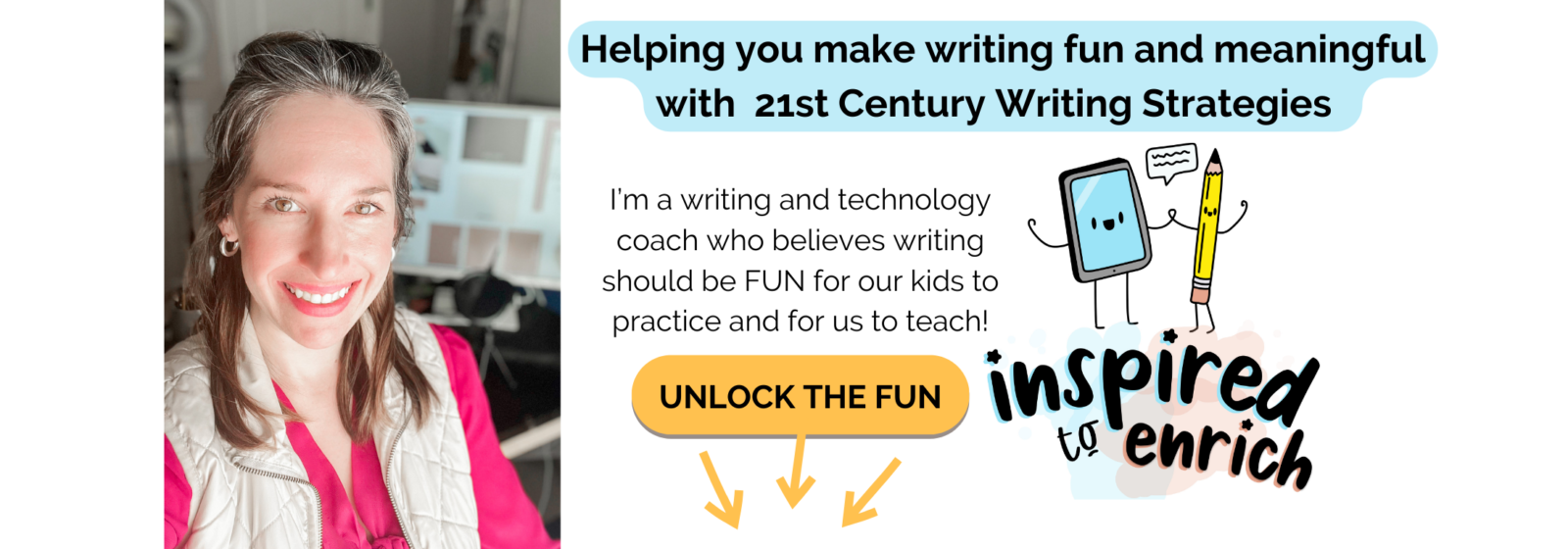Teacher confession: Creating anchor charts gave me anxiety for the longest time! I knew they were important, I just couldn’t figure out a way to keep them useful for students, easy for me to create and, well, cute.

Get the most of your anchor charts…
without losing your mind or wasting time!
I conducted a poll on Instagram to gain a little insight into how other teachers are creating and using anchor charts in their classrooms.




The most surprising result to me was 80% of teachers creating anchor charts in advance instead of with students. My personal philosophy is the chart serves the students best when students have a hand in creating it.
In addition, 100% of teachers feel their school is more concerned with below level students instead of helping to advance high level students. While I understand the knee-jerk reaction to keep all kids on grade level, I also feel strongly that we cannot let our high achieving and gifted students go unserved.
I wonder, what would happen if we shifted our mindset from a defensive “catch them up” philosophy to an offensive “reach for the sky” philosophy?
3 Anchor Chart Ideas You Can Try Today
1- Use Color with Purpose
Color can add brightness and interest to any classroom. But color is especially useful when used to emphasize important information for students. There are many ways to utilize color on your anchor chart, but my three favorites are to divide ideas, categorize information, and code information for independent materials.
- dividing ideas
- categorizing information
- coding information for independent materials
Examples of Color On My Anchor Charts



2- 1 Chart, Multiple Additions
I started my teaching career in upper elementary, which means I have always had more than one class. If you are teaching upper elementary, there is a good chance you are departmentalized. This means one teacher is responsible for one or two content areas.
While I love being able to focus on only literacy content in my classroom, there are somethings not suited to a rotation schedule. One of these is anchor charts. If you follow the “student created” philosophy, as I do, then it’s important that students actually have a hand in making their charts.
I struggled my first couple of years to create functional, supportive charts because I wasn’t sure how to organize our class creation time or our charts to be helpful for all my classes. I didn’t want my first class to always be the ones creating anchor charts for all classes to use.
Maybe the answer is obvious to you, but it didn’t hit me until my third year teaching. What if I limit the information added to the chart so all classes can contribute? Whoo! It was game changing. Now, when I create my charts, I create sections for each class to fill in.
The best part is, my students know that’s what I’m doing and they’re all for it. They have become more thoughtful with their contributions and love to see what other classes added. Plus, it doesn’t take nearly as long for us to create an anchor chart!
Examples of Anchor Charts with Multiple Class Submissions




3- Pre-chart the Information
Finally, we come to the best discovery in the history of anchor chart creation (at least for me)! Pre-writing the information you want on the chart.
We’ve all been there… you ask the class to give examples of the letter “P” and 10 minutes later there is an in-depth debate on Poppy Troll verses Branch. No? Just me? Must have been my time in kindergarten.
One of the most efficient things I’ve done is add information to the chart in pencil before my students start giving me ideas. Using this method keep my chart from getting sloppy, keeps me focused on what exactly should be listed and gives kid who wouldn’t normally share support if they’re sitting close enough to see the pencil.
Examples of Anchor Charts with Pre-charted Information



Products You Might Love